How to connect
You will need a working smartphone and an active WhatsApp account.
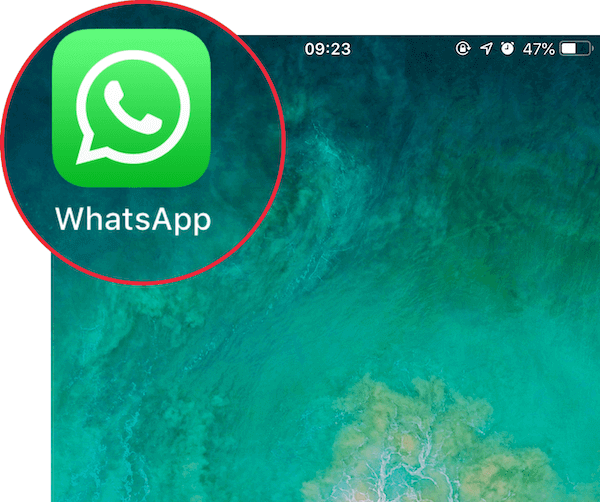
Find and tap Settings on your WhatsApp App in your Smartphone
Please select WhatsApp Web/Desktop under settings in your WhatsApp app.

Please use your WhatsApp app on your smartphone to scan the QR Code on the iPad Screen and the PadChat app will immediately connect you to your WhatsApp Account.
The messages you send and receive are fully synchronized between your phone and your iOS Device, and you can see all messages on both devices. Any action you take on the phone will apply to this app and vice versa.
Email:3ytv@163.com